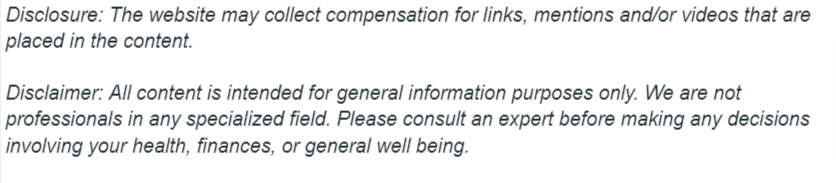
- Use descriptive, specific file names instead of generic ones like IMG_1234.jpg.
- Incorporate relevant keywords naturally to help search engines understand the image context.
- Separate words with hyphens, keep names lowercase, and avoid special characters.
- Pair optimized file names with alt text, captions, and surrounding content for maximum SEO impact.
- Compress and choose the right image format to improve page load speed and user experience.
- Audit and rename images regularly to maintain SEO effectiveness over time.
- Properly named images enhance visibility in Google Image Search and contribute to overall page SEO.
When it comes to improving your website’s SEO, most people focus on keywords, backlinks, and content quality. But did you know that how you name your images can significantly impact your search rankings? Properly named images can help search engines understand your content, improve your visibility in image search, and even drive traffic to your site. In this article, we’ll dive into how to name images for SEO effectively, with practical tips and examples.
Why Does Image Naming Matter for SEO?
Images are more than just visual enhancements; they’re critical for search engine optimization. Search engines like Google cannot “see” images the way humans do. They rely on file names, alt text, and surrounding content to determine what the image is about. This means that if your image file names are generic—like “IMG_1234.jpg”—you’re missing out on a major SEO opportunity.
Proper image names:
- Improve visibility in Google Image Search.
- Help search engines understand the context of your content.
- Increase the chances of appearing in relevant search results.
- Enhance user experience by making your website more organized.
How Do Search Engines Interpret Images?
Search engines analyze several factors to understand your images and determine how relevant they are to search queries. They can’t “see” images the way humans do, so they rely on textual cues like file names, alt text, and surrounding content. Understanding how to optimize your images for visual search and SEO ensures that your content is discoverable across both traditional and image search results.
Search engines look at:
- File Name: A descriptive file name gives context to the image.
- Alt Text: Alternative text is used for accessibility and SEO.
- Image Title: Titles can provide extra information, though less critical than alt text.
- Surrounding Content: Headings, paragraphs, and captions help search engines determine relevance.
- Page Context: The overall topic and keywords of the page affect image ranking.
By optimizing these elements—including following best practices for naming images—you make it easier for search engines to understand your content and improve your chances of ranking in both web and visual search results.
How to Name Images for SEO: The Best Practices
Here’s a breakdown of actionable steps you can follow:
- Be Descriptive and Specific
Avoid vague names like “image1.jpg” or “photo.png.” Instead, describe the image clearly. For example:- Bad: IMG_4567.jpg
- Good: red-leather-sofa-modern-living-room.jpg
- Use Keywords Naturally
Incorporate relevant keywords, but don’t stuff them. The goal is clarity, not keyword overload.
Example: organic-green-tea-leaves-bag.jpg - Separate Words with Hyphens
Google recommends hyphens rather than underscores. For instance:- Good: best-running-shoes-2025.jpg
- Bad: best_running_shoes_2025.jpg
- Keep It Short and Readable
Long file names can get cut off in search results. Aim for concise but descriptive names.
Example: wireless-headphones-black.jpg - Avoid Stop Words
Words like “and,” “the,” or “of” can usually be skipped unless they’re necessary for clarity. - Use Lowercase Letters
Stick to lowercase letters to avoid issues with some web servers and URLs.
How Can You Optimize Images for Both SEO and User Experience?
Naming your images correctly is just one part of the puzzle. Here are additional steps to ensure both SEO and usability:
- Compress Your Images: Large files slow down your site, which negatively affects SEO.
- Use Relevant Alt Text: Describe the image accurately while including primary keywords.
- Choose the Right Format: JPEGs for photos, PNGs for graphics, and SVGs for icons.
- Provide Captions When Needed: Captions can enhance user engagement and provide extra context.
Examples of Good Image Names
Seeing examples makes it easier to understand. Here are some scenarios:
- Product Page: blue-cotton-tshirt-men.jpg
- Blog Post on Travel: paris-eiffel-tower-sunset.jpg
- Recipe Post: chocolate-chip-cookies-step1.jpg
- Infographic: seo-image-optimization-tips.jpg
Should You Include Keywords in Every Image Name?
While it’s helpful to include keywords, not every image requires a primary keyword. Focus on relevance and context:
- Use main keywords for images directly tied to your content topic.
- Use descriptive secondary terms for supporting images.
- Avoid overstuffing keywords—search engines may penalize unnatural naming.
How Do Image Names Affect Google Image Search?
Google Images is a major source of traffic for many websites. Properly named images can:
- Appear in relevant searches when users are looking for specific products or information.
- Increase click-through rates if the file name matches what users are searching for.
- Help Google understand the page content, improving overall SEO ranking.
What Tools Can Help You Name Images for SEO?
You don’t have to do this manually every time. Several tools can assist:
- SEO Plugins: Tools like Yoast SEO for WordPress help automate image optimization.
- Bulk Renaming Tools: Applications like Advanced Renamer or Bulk Rename Utility help rename multiple files at once.
- Keyword Research Tools: Google Keyword Planner or Ahrefs can identify relevant keywords to include in your file names.
Common Mistakes to Avoid When Naming Images
Even with the best intentions, it’s easy to make mistakes. Here are the most frequent errors:
- Using generic file names like IMG_0001.jpg.
- Keyword stuffing multiple terms in one file name.
- Including special characters (!@#$%) that break URLs.
- Ignoring alt text, relying solely on file names.
- Using uppercase letters inconsistently.
Can You Rename Images After Uploading?
Yes, but it requires caution. Renaming images after uploading may break links if the URLs change. To avoid issues:
- Update the image URL wherever it’s used on your site.
- Use 301 redirects if renaming on a live website.
- Ideally, name images correctly before uploading.
How Many Keywords Should You Include in an Image Name?
Focus on clarity and relevance, not quantity. A good rule of thumb:
- 1–3 keywords are sufficient.
- Include descriptive terms to indicate the subject of the image.
- Think about what a user would type into Google to find this image.
How Often Should You Audit Your Image Names?
Regular audits ensure your images remain SEO-friendly:
- Check new uploads weekly or monthly, depending on site activity.
- Use tools like Screaming Frog or SEMrush to identify images with poor naming conventions.
- Update old images when performing a site refresh or SEO overhaul.
Can Proper Image Naming Boost Overall Page SEO?
Yes. While image naming alone won’t make your site rank #1, it contributes to overall page SEO by:
- Increasing keyword relevance for the page.
- Enhancing user experience with organized, descriptive content.
- Helping search engines crawl and index your pages more efficiently.
What About Social Media Sharing?
Images often appear when your pages are shared on social media. Proper names and alt text:
- Improve context for social platforms.
- Enhance accessibility for users with screen readers.
- Increase engagement by making your images more discoverable.
Final Thoughts
Optimizing your image file names is a simple but powerful step in your SEO strategy. By following best practices, you make it easier for search engines to understand your content, boost your visibility, and attract more traffic. Remember, image SEO is not just about search engines—it’s also about improving user experience. Descriptive, well-named images make your website more professional and easier to navigate.
Start by auditing your current images, renaming them where necessary, and creating a consistent system for new uploads. Over time, these small changes can have a big impact on your search rankings and overall website performance.
By taking the time to focus on how to name images for SEO, you’re giving your website an edge that many sites overlook. It’s one of the easiest wins in SEO that can deliver long-term results.


