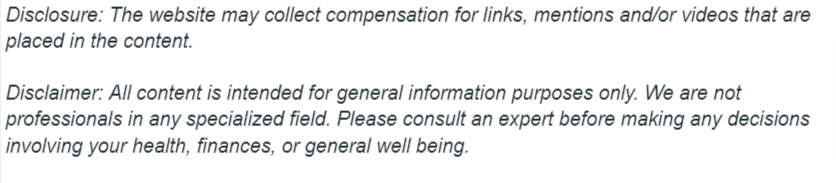

Unless you have a degree in advanced computer services, you should not attempt to make most laptop repairs yourself. It is incredibly easy to make a simple mistake that could cost you thousands of dollars or could be unfixable. However, several of the most common reasons that people seek laptop repair services are so simple that they could be done at home without spending the money on computer repair technicians. We’ve listed a few simple computer repair tips and tricks that will are so simple even a computer dummy could complete it themselves:
- Removing Viruses
Computer infections and malware are an unfortunate part of owning a computer. There are approximately 74,000 computer viruses created every single year; they’re unavoidable. The thing you might not know is, if you take your computer to a laptop repair technician, their first action is probably using the same antivirus tools that you could have conducted yourself. There are several awesome antivirus products that you can download for free! These tools are effective for both catching viruses you already have, and blocking any future ones.In some cases, if your computer is deeply infected with a virus, you might want a professional to inspect your registry and manually remove malware that wouldn’t be caught by antivirus software. However, if your computer is already deeply damaged by a virus, it might be too late for that step anyways. Don’t lose hope, even in this case, you can probably restore your computer by reinstalling the operating system (OS), another thing that you can do yourself!
- Reinstalling Your OS
As mentioned before, reinstalling windows is a solution when your computer has been attacked by malware. It also helps if your computer is so inundated with apps and clutter that it starts running really slowly, or if you are experiencing weird errors for no obvious reason.The process of reinstalling the operating system is not difficult, but varies by the computer you have. You might have to run installation CDs, or there might be a reset feature already installed in your operating system that you access. You would want to look at your computer’s manual or Google it to find the right process.
Before reinstalling your operating system, you should back up all of your important files; anything not backed up will be wiped away when you reset. It’s a awesome idea to always save important files to the cloud, so that resetting your operating system never results in lost data. - Recovering a Deleted File
If you accidentally deleted a vital file that you cannot live without, do not despair. There are ways to get it back. Windows has a Recycle Bin as a layer of protection for this very reason. But we know you know that already. If you can’t just recover your deleted file from the recycle, there are several software programs that will can pull deleted files out of the abyss for you. You can read up on it here.On the same subject, sometimes you delete a file because you do not want it to ever see the light of day (pictures of your bachelor party, anyone?). If you want to make sure a file cannot be recovered, you can learn to do that here.
Have you ever made a repair to your computer or laptop that you thought you would need to go to the computer doctor for? Please share it with us in the comment section below.